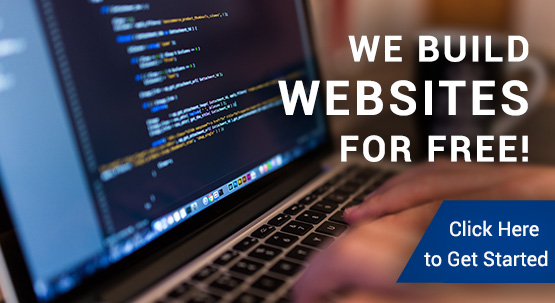Creating an Ecommerce Website
Selling products on-line requires a very different setup from your run-of-the-mill blogging site. Let’s look at the things you’ll need to think about when setting up an eCommerce website and help to explain why they cost more to design.

First let me tell you what we’re not going to cover in this article.
We’re not assuming that an eCommerce website is a single web page with some PayPal button codes inserted onto it.
The PayPal buttons are great and work very well for those selling a handful of items, but we’re taking eCommerce to the next level and giving the customer a better on-line shopping experience.
Most modern eCommerce website are applications. They have a user interface, administration settings, store data in a database and follow a work-flow of processes. We’re going to touch on some of these areas.
The Basics
An eCommerce website can be thought of as a play with actors performing it’s scenes.
The main actors in an eCommerce website are:
- The Customer – buys products
- The Website Owner – ships bought products & gets paid
- The eCommerce Application – interface between all the actors
- The Payment Gateway – handles payment transactions (more on this later)
- The Merchant/Business Bank Account – Website owner’s business bank account (more on this later)
The main buying process of an eCommerce website (‘the play’) happens as follows:
- Customer browses product catalogue
- Customer adds product to basket
- Customer buys product and enters check-out process
- eCommerce Application contacts a Payment Gateway
- Payment Gateway provides secure customer shipping and payment details entry form
- Customer securely enters shipping and payment information
- Payment Gateway contacts Website Owners’ Merchant Bank Account
- Merchant Bank Account processes payment transaction and returns control to Payment Gateway
- Payment Gateway returns Customer to eCommerce Application
- eCommerce Application notifies Customer of successful (or failed) payment
- eCommerce Application notifies Website Owner of purchase
- Website Owner ships product to Customer
Of course there’s a lot more detail going on in each step, but hopefully you get the general idea that setting up an eCommerce application is a tad more complicated than your regular blog-style website.
Where Do You Start?
Sounds silly right, but the first step you need to do is think about the types of things you’ll be selling on-line.
Are these products?, i.e. physical items that require packaging and posting or services provided by yourself or another provider e.g. Professional Yak Grooming.
How may products or types of services are you going to offer? Local or International? Are some seasonal? Do you have a finite stock level for particular items? Do you plan to use special offers & discounts? Do you even like yaks?
This leads to customer and payment questions.
Who are your customers? Where are they? How are they going to pay; credit card, cheque, PayPal? Which bank account will I need to set up?
And then there are the support questions.
How do you handle returned goods? How do you refund payments? How do you handle complaints?
Having a think about the products and services you’re going to offer is vital because the first thing a web designer is going to ask you when you’re requesting a quote is “How many things are you selling and to whom?”
The reason is of course time and costs.
Selling 50 products to a UK only customer base using PayPal requires a very different setup and hence costs, to one selling 1000+ products internationally and taking credit card payments.
Lets look closer at some of the important eCommerce application areas.
The eCommerce Application
Essentially, an eCommerce application is a bespoke Content Management System (CMS). So as well as updating posts and blogs it specialises in updating products and services and supporting commerce functions.
Like any CMS, the application splits the eCommerce website into two major parts; the front-end or shop-front where the customer can browse and buy goods and the back-end where you login to an administration dashboard and manage the website options, including the product catalogue.
The Product Catalogue
 This will likely be your most important concern and is central to any eCommerce website design.
This will likely be your most important concern and is central to any eCommerce website design.
The product catalogue is where all your goods-for-sale data lives. The product name, description, cost, stock level, pictures etc. are all stored in here.
We sometimes get people asking which files their products are stored in and they get in bit of a tizzy when they can’t find them on the server.
Usually, product catalogues are stored in a database, but don’t worry – you don’t have to know how to use a database. The eCommerce application does that for you through the product catalogue interface in the Administration Dashboard.
Being able to manage this yourself is vital, otherwise you’ll be going back and forward to the web developer and the costs will rack up.
Thankfully, the eCommerce applications that we use, Magento and WordPress e-Commerce, once installed, allow you to manage your own product catalogue from within the web browser.
The Magento product catalogue has advanced options and allows for things like adding discount codes, customer reviews, product videos etc., whereas the WordPress e-Commerce catalogue offers a simpler solution while still covering the essential requirements you’ll need to sell stuff on-line.
So how do you go about entering and updating all this product information?
The Admin Dashboard
Accessing a special web page on your site and entering a username and password will take you to the options part of your eCommerce website. This is commonly known as the Admin Dashboard.
Here, you will be able to update almost every aspect of the website including accessing the product catalogue, shipping costs, currency exchange rates, payment gateways, sales reports etc.
Whichever eCommerce solution you choose from us, we’ll setup some or all of your product catalogue and make sure that customers can purchase items and that you get paid through a payment gateway (more on that late
The Shop Design
Of course your shop will need a look and feel to fit in with your business brand.
Again, just like other CMS’s a web designer will be needed to develop a theme or template which will transform the default shop-front into whatever design you have in mind for your customers.
Themes can be bought off-the-shelf for both WordPress e-Commere and Magento and you can apply these yourself, however, you may prefer to have a design exactly the way you imagined it and different from any of your competitors.
Themes are applied from the Administration Dashboard. You may be able to change a few aspects of the theme, such as your logo, background colour, text colour, however, you’re not going to be able to move parts of the theme around to different areas of the screen. A web designer will need to do this by updating the theme’s code.
Domain Name and Website Hosting
You will of course need a domain name to trade with and a hosting plan to store the website files and databases.
It’s usually best not to purchase a hosting plan until you’ve spoken to a web designer and they have given you an idea of the best solution to implement.
Many of the cheaper hosting plans that are offered to you when purchasing a domain name, do not support databases or database applications. They may charge an extra setup and yearly fee for setting this up.
So try to avoid buying a hosting plan until you talk to a web designer and have an idea of the type of eCommerce solution you’ll need to implement your ideas.
Merchant Bank Accounts vs Business Bank Accounts
Certainly in the UK, you must have a business bank account to legally trade as a business.
Business bank accounts can be used just fine with an eCommerce application but you will need to setup a Payment Gateway service to handle the payment transactions and get the customers money into your bank account.
If you’re opening up a business bank account and your account manager knows you’re going to be running an eCommerce website you may be offered a merchant bank account which is a specialised version of the business account.
The merchant account gives you a Merchant ID number and access to a Payment Gateway service that the bank uses or owns.
It’s likely you’ll need to pay for the setup of a merchant account and it will incur fees, usually on a per-transaction basis.
If you have already setup a merchant account then you will need to make sure your eCommerce application can support the particular payment gateway your bank has given you access to, otherwise you won’t get your money.
e.g. Lloyds TSB uses the Cardnet merchant payment gateway. Royal Bank of Scotland uses the WorldPay merchant payment gateway.
If you were a Royal Bank of Scotland business customer with a merchant account, you would need to make sure your eCommerce application supported the WorldPay gateway.
You don’t need to use the particular merchant account that your business bank offers to trade on-line, but you do need a payment gateway of some sort to handle payments.
That leads us nicely onto payment gateways.
Payment Gateways
We’ve touched on this in the previous section. Essentially, a merchant bank account will give you a payment gateway to use, but you’re limited to just the one that your business bank is affiliated with.
A payment gateway is a service offered by a company.
It handles the payment part of the eCommerce application when a customer proceeds to the checkout to purchase an item.
The payment gateway collects the customers details and payment information securely and contacts your business bank account to complete the money transaction.
This is great for security too as your customers banking details aren’t kept on your eCommerce website, so that’s one less thing to worry about securing.
There are many different payment gateway services with different features and options. As a supplied service they all charge a fee for their use. The fees can include a setup charge and a % commission of the total price of a transaction.
Some payment gateways allow you to pay a monthly or annual fee if your number of transactions are high. This can work out more cost effective for you if your single transactions are high volume but low individual cost.
You’ve probably heard of some of the more well known gateway service providers and not known what they. You’ve also likely used them without even realising they are there. Some of the popular payment gateways are: PayPal, Google Checkout, SagePay, WorldPay and ChronoPay.
It’s great that you have a choice and the services are very competitively priced so take some time to check out which is best for your business model. If you need some help, we’d be happy to meet up and walk you through the options.
Some payment gateways offer two types of general services; hosted and inclusive.
Hosted Payment Gateways
These options usually don’t require a set-up or monthly fee, however, transaction costs can be higher than an inclusive service.
The PayPal Website Payments Standard service is a good example of this.
Essentially, it limits your customers to having a PayPal account (they must register with the PayPal site) and when it comes to check-out, the customers are transferred from your eCommerce website to the PayPal website for the information gathering and payment transaction, then upon completion redirected back to your eCommerce website.
The downside of this method is really from a branding point of view. You have very limited control of how the payment gateway service, PayPal in this case, looks and operates before it redirects back to your website.
Some customers can be put off by redirecting to another site as confidence in security can be questioned (although PayPal in this instance has a very good reputation).
You’re also limiting the payment method to just those customers who are willing to use the payment gateway’s choice of payment. In this case, the customer must have a registered PayPal account.
A similar process happens if you use the Google Checkout payment gateway.
So what’s the other option?
Inclusive Payment Gateways
Inclusive payment gateways will allow your customers to go through the whole checkout process without (the appearance of) leaving your branded eCommerce website.
I added in “the appearance of” because in some cases your customers will actually leave your website and use the payment gateway service, however, the way it is implemented and embedded makes it looks as if it’s all part of your website and business brand.
So what’s the catch?
There’s usually a setup fee, a minimum subscription period (say 12 months), a monthly fee and of course a whole heap of conditions that apply.
Some particular conditions to look out for are thresholds on the number of transactions per month, or total monthly funds transferred. Payment gateway services can charge extra or insist you upgrade your service if these thresholds are exceeded in a similar way that mobile phone companies will charge you extra if you use up all your inclusive talk or SMS time.
The best benefit of using an inclusive payment gateway is that the whole customer experience from browsing to payment is hosted on your own website. This gives the customer a greater sense of confidence that their data will be kept safe and makes your whole business look and feel more professional.
A good example of this type of service is the PayPal Web Payments Pro.
Securing The Data
If you’re using a payment gateway then the good news is it’s unlikely you’ll be storing sensitive customer payment details on your eCommerce website.
Those types of data will be kept securely in your payment gateway account.
Of course you will be collecting a whole lot of other important and confidential customer information such as name, email, perhaps address, likes, dislikes, a username and password for your site.
All this information needs to be kept secure and your eCommerce application will help with that. The Administration Dashboard will have lots of sections that control who and what can see parts of the collected data.
But that’s not the only security you’ll have to think about. Do you know what happens when you fill out a form on a website and click on submit?
If you have a look at the top of the web browser in the address bar you’ll see the website’s URL address. Most sites will start with http://
(For those that want to know, URL stands for Uniform Resource Location and HTTP stands for Hyper Text Transfer Protocol)
Any web page starting with http:// is transferring data to and from a web server in Plain Text.
This means, that the web page contents, code, images, text, form data are all sent in a format that’s readable to humans. OK, it may not be that readable, but in essence all the information is there in English characters (or whatever language character set your website uses).
Now for some more techie stuff.
When your web page is sent to or received from a web server, there isn’t a 1-to-1 direct connection between your website and the server. The web page data is transferred through hundreds of networks across different countries and through thousands of routing computers and other network devices before arriving at your computer.
This means that at any point during it’s travel, your web page data has the potential to be intercepted and read by whomever.
There isn’t much you can do about the interception part but there is something you can do to make it a darn lot harder for somebody to read and use your eCommerce web page data.
SSL Certificates
Now we’re talking.
Let’s skip the techie bit and quickly tell you what these are and what they do.
You buy an SSL certificate from a web hosting company (annual renewal most likely), install it into your eCommerce website and it encrypts your web page data. Hooorah!
You’ll now notice that parts of your website, likely those that require personal form data to be collected and sent, now start with https://
The addition of that little “s” letter, standing for “Secure”, means that the web page data is encrypted when sent and decoded only at the two end-points; your computer and a web server.
Anyone reading the page in between will see garbled non-readable characters.
You may also see additional signs of a secured web page such as a closed padlock icon.
We would strongly advise you buy an SSL (Secure Sockets Layer) certificate and get this installed and configured for use with your hosting account and eCommerce website.
In Summary
Creating an eCommerce website requires a fair amount of planning.
You’ll need a good web design and web development team to implement your business venture.
It will cost you more and take longer to create than a regular blog or brochure-ware website because of all the design and setup.
You’ll make money – and that’s what’s it’s all about after all…
We hope this helps you start your eCommerce website journey. Of course there’s a heap of things we just didn’t have the time to cover.
Take Your Online Business to the Next Level! Call Us Today at (866) 945-4678.
Disclaimer: This article is written by Wil Brown. Article Source: EzineArticles.com.